# Audience
You can use audience capabilities to segment, nurture and engage your subscribers.
This is particularly useful for marketers who want to divide the subscribers into smaller groups with similar characteristics and re-target them via email, message broadcasts or send out one-time notification.
Suppose that you are collecting leads from the website, and want to understand the types of prospects interested in your product.
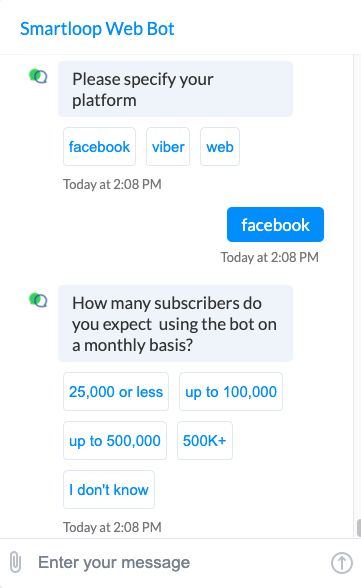
You can tag the these prospects using user attribute from the builder as shown below:
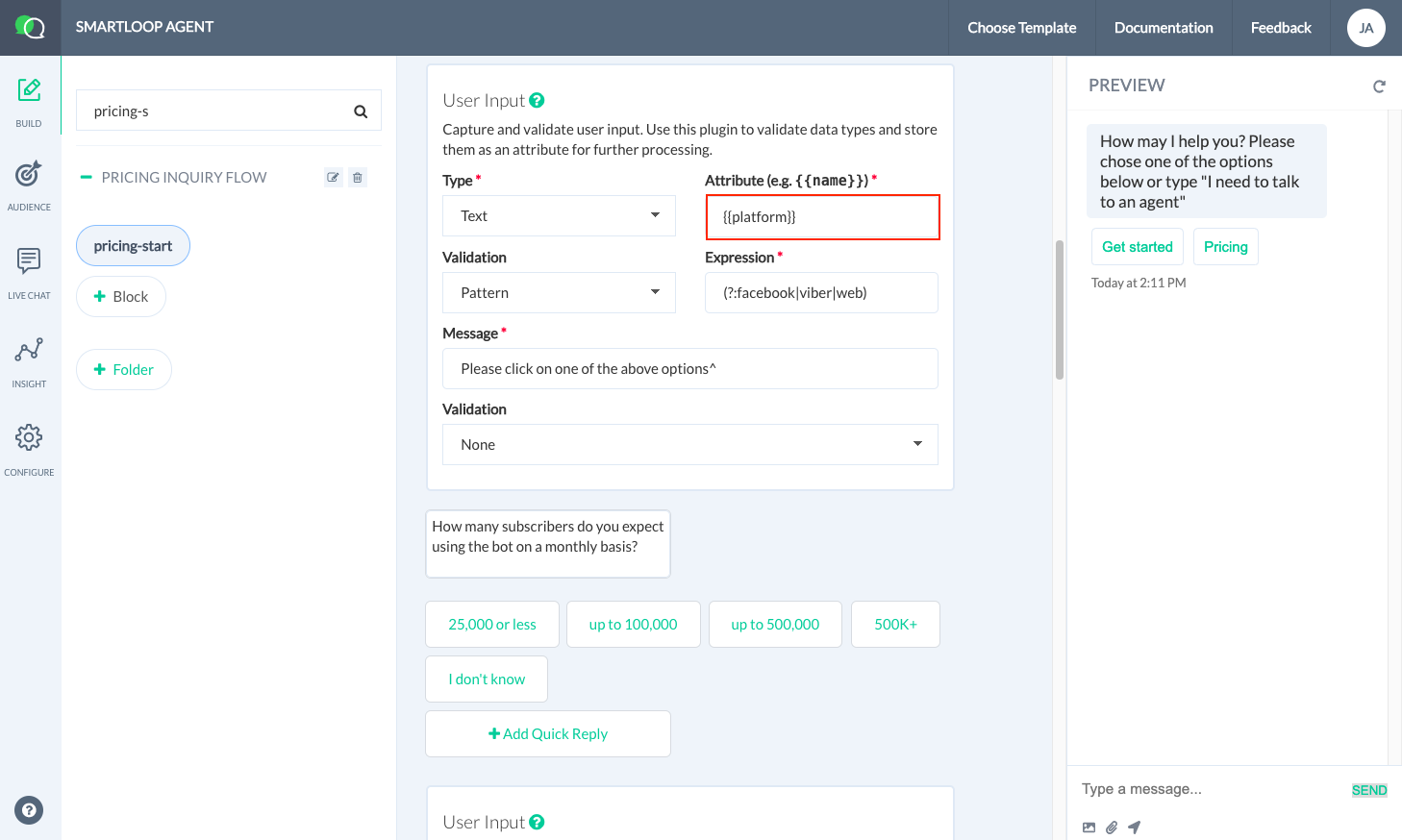
Next, create a filter on these users from the audience tab as shown below:
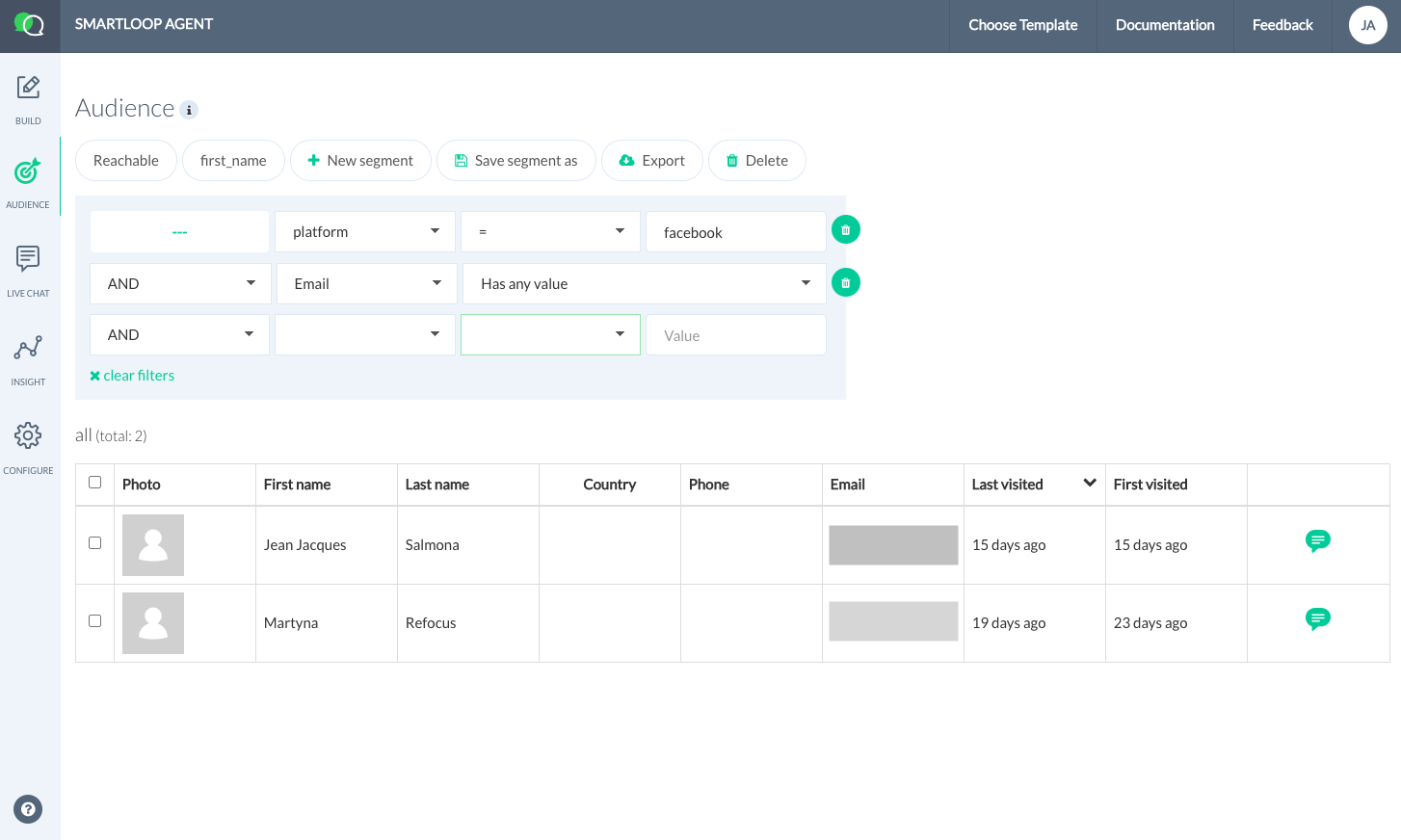
In the above example, we are not only filtering by the platform but ensuring that we have captured the emails. Now, from here on we can create a segment by clicking on the Save segment as or do following:
- Use the segment inside a campaign to send out follow up or promotions (Facebook, Viber)
- Export the list as CSV and combine with existing email tools to build email campaigns mostly which is the case for leads captured from website
- Jump into a direct conversation