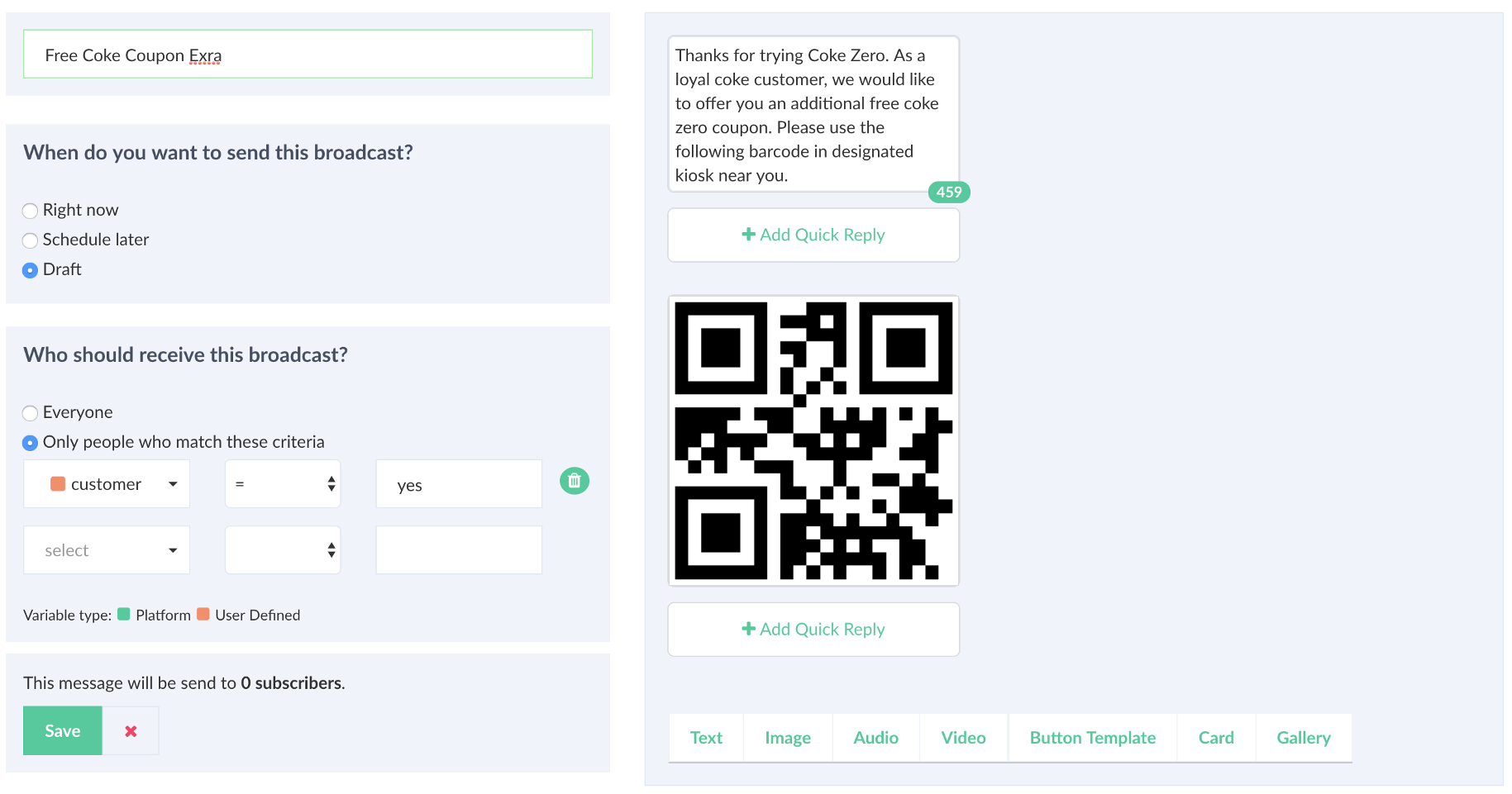# User Attributes
Use attributes is used to store conversation state and identify a user. You can access an attribute using the double braces syntax in the following way:
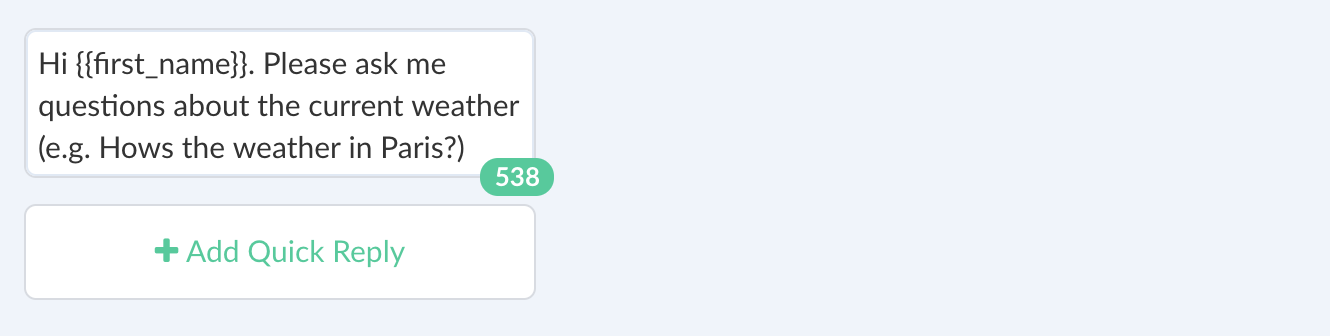
Here is a list of default attributes names accessible from within the conversation scope by channel:
| Platform | Attribute name | comments |
|---|---|---|
| Website | first_name, last_name, email, phone | These are a placeholder for website bot and updated automatically when a value is set or updated using website.setUser |
| first_name, last_name, profile_pic, gender, locale, timezone | -- | |
| Viber | first_name, last_name, language, country | -- |
How to obtain a user Id?
Obtain a user Id, using the double braces syntax as user_id. User id for a channel is unique and can be used to track or send a message using chat-api
It is also possible to define your own custom attributes using User Attribute plugin.
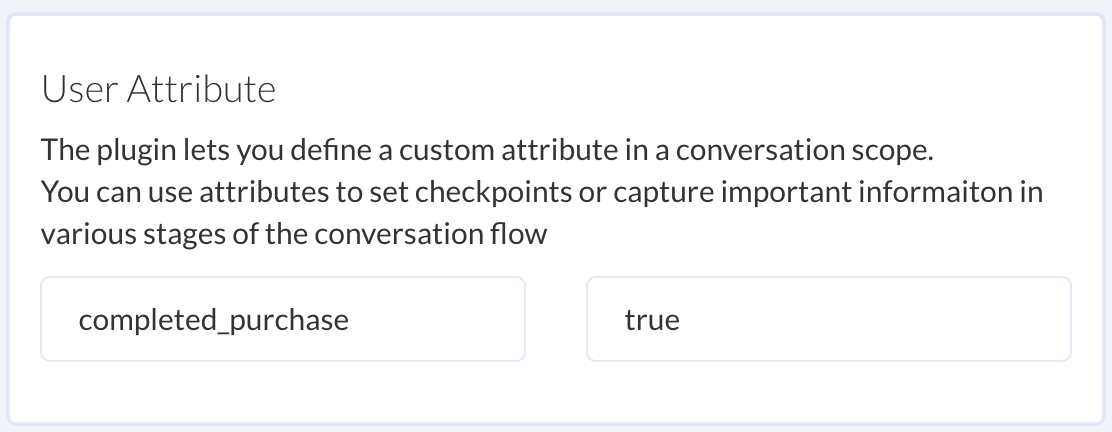
Use attributes to trigger a conditional flow as shown below:
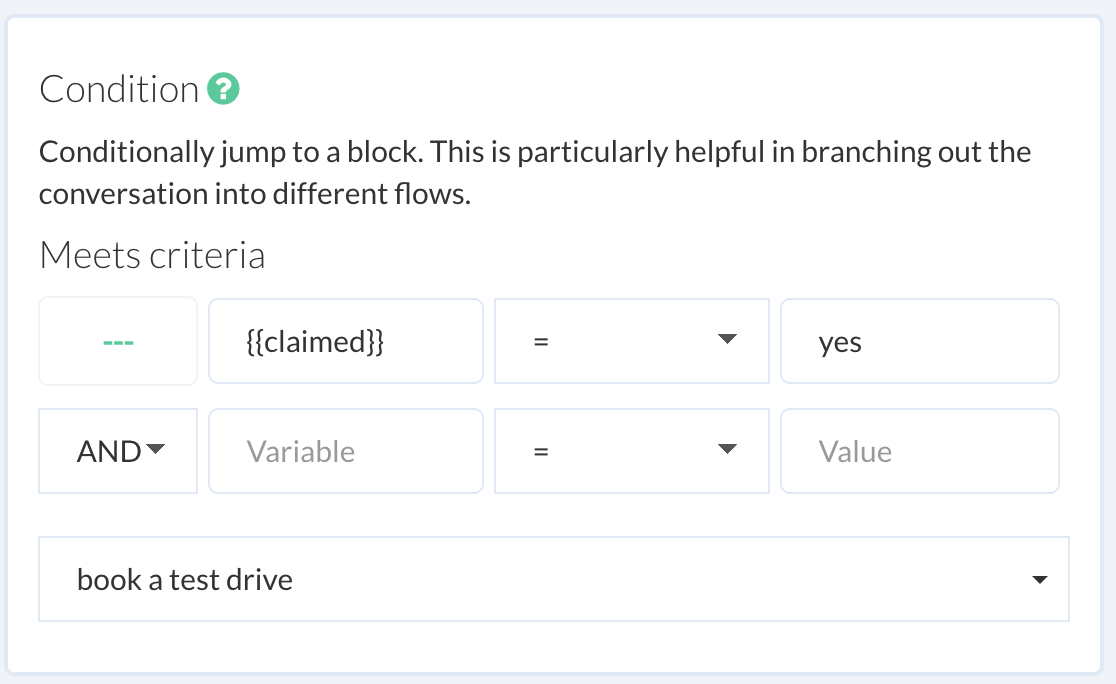
Or as a filter criteria to send a message to a specific group of subscribers: